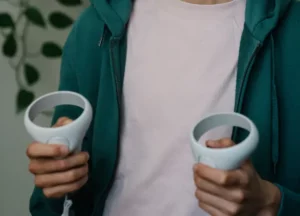The issue of “new meta account device code not working” is getting worse. Meta is doing nothing to solve the issue and many players are facing issues and looking for instant solutions.
Many of us has connected our oculus devices with Facebook or Instagram account while meta account setup. Ensure you do so, and use the same account for any future Oculus devices you connect.
Before we move on:
- Make sure you are logged into the same account connected to your oculus account.
- Open an incognito and visit meta.com/device to see if it works.
- Uninstall the Oculus app on your Phone/PC and then reinstall it
- Try doing a factory reset
- If you are using Firefox, try Chrome instead
- Don’t forget to restart the device after putting in new codes
After reading all the responses from the VR community, I’ve put together a simple solution for the device code not working.
The issue was highlighted when a Quest user was about to play a game and it required a meta account. But after he created the account, he was asked to put on a code on www.meta.com/device code. Even though he put the right code, it said an error occurred. He even generated new code and tried again a few days later but it didn’t work.
How to Fix Meta Account Device Code not Working (Step-by-Step)
The problem starts while signing into your meta account for any game. The tab asks you to enter a code but after entering the code, it says ok on your phone and an error occurred on the website.
Follow the steps to fix the problem:
- Go to your Oculus App
- Click on “Menu” from the right below the corner
- Select the headset if you’ve connected two of them
- Then under the headset setting, click Wi-Fi
- Forget the Connected Wi-Fi Password
- Re-enter the password
- Go back to www.meta.com/device code try signing into your meta account
That’s the current solution which worked for many users including me. In case it does not work for you, you can contact us via mail and we will try our utmost to solve your issue asap.