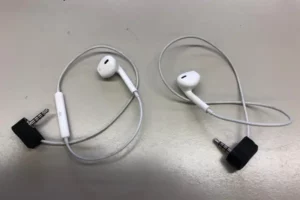What you need to know
- Rick and Morty: Virtual Rick-ality game is only compatible with Oculus rift and Rift s headset.
- Using Oculus link or Airlink, running rift store games like Rick and Morty VR on quest 2 is a breeze.
- The game is gonna cost you $30, so there is no way you can run rick and Morty VR on meta quest 2 for free.
Just like me, do you want to experience the world of Rick and Morty VR on meta quest 2 in a whole new way?
According to the developer, this game is not gonna come anytime soon on quest VR headsets. Some of the developers are working on SAO (Sword art online) VR Games right now.
Despite this, I managed to get this game to run on Quest 2 by using two simple tricks.
On the first try, you’re most likely going to encounter a problem where windows close after 5 seconds while playing Rick and Morty.
but let’s dive into the installation process first.
How To Get Rick and Morty VR on oculus quest 2?
Here I am gonna explain two methods of getting this excellent VR game on your quest headset, but first, let me clarify something. If you don’t wanna cover yourself in the hassle of wire, go for the Airlink process with no bafflement.
Wireless Method: Play Rick and Morty VR On Quest 2 Using Airlink
Make sure to connect both your PC and quest 2 headsets on the same WiFi. Install the Oculus app on your pc and turn on the Airlink features there. Then let’s continue:
- Turn on your Quest 2
- Go to settings > Click “experimental tab” > enable “Airlink” and click “Continue”
- From the quick setting panel, select “Air link tab”
- Look for your PC, select the model and click “pair”
- Now copy the pairing code and make a note of that
- Look at your pc where a pop-up message appears, confirm the pairing
- Now click launch to access your pc on the quest 2 headset using Airlink
- It’s time to go to the rift store, find the rick and Morty game there and start playing.
Wired Method: Play Rick and Morty VR On Quest 2 Using an Oculus link or USB C Cable
Make sure to update your oculus pc app to the latest version, otherwise, the bridging is not gonna work.
- Turn on your quest 2
- Plug in the Oculus link cable (you can also use a USB C cable) on both devices
- It’s unnecessary to allow access to your data, you just have to enable the oculus link cable
- Here you go, now you can see the pc home screen on your quest vr
- Go to the rift store and run your much-awaited game Rick and Morty VR
Tips & Tricks
Once you’re in the game, you’ll be able to explore Rick’s garage and interact with all sorts of objects.
- To move around, just use the joystick on your Oculus Quest 2 controller.
- To pick up an object, just squeeze the trigger on your controller.
- To throw an object, release the trigger while you’re aiming at your target.
Can you play Rick and Morty on Oculus Quest 2 Without a PC?
By using photosphere software, you can easily play rift store games like rick and Morty on oculus quest 2 without pc.
PlutoSphere is a new way to play PC VR games without using a PC. All you need is a VR headset and a controller. PlutoSphere uses your home Wi-Fi connection to stream PC VR games to your headset. You can play any game on Steam or Oculus Home with this software.
Plus, there’s no need to worry about buying a powerful PC or graphics card. PlutoSphere will do all the heavy lifting for you.
To get started, simply download the PlutoSphere app on your mobile device and connect it to your VR headset. Then launch any Steam or Oculus Home game and start playing.
Rick and Morty VR not working – What to do?
The whole point of Rick and Morty VR is immersion. But what do you do when Rick and Morty VR isn’t working?
The majority of users reported that they are facing odd issues while playing rick and morty vr like the game tab closing after 5 seconds and this can pretty much resolve by modifying the OpenSSL environment variable. Follow the instruction below:
- Right-click on the windows menu > select “system” > choose “Advanced system settings“
- Go to “System properties” window > select “Advanced” panel > click the “Environment Variables” button
- In the “System variables” subsection of the “Environment Variables” window, choose “New” and enter the following values:
- lastly reboot your pc and try again
Variable name: OPENSSL_ia32cap Variable value: ~0x200000200000000
There are also a few alternate fixes you can try:
- Restart your computer: This is always the first step when troubleshooting any kind of software issue.
- Make sure your steam VR software is up to date.
- Verify the game files: Steam will do this automatically if you right-click on the game in your library and select “Properties.” Then, under the “Local Files” tab, click on the “Verify integrity of game cache” button.
- Contact the developer: If you’ve tried all of the above and Rick and Morty VR still isn’t working, your best bet is to contact the developer directly. They may be aware of an issue that’s causing problems for everyone and working on a fix.