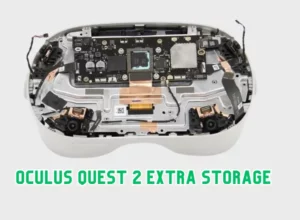Oculus Quest 2 offers a ton of games and apps that you can play. These games activities are always stored in a cloud server to continue where you left off. So i began searching for how to lock oculus quest 2 to save my games from my siblings.
Even though i have a lot of games but there are always one game which i love to play the most and dont want to lose any activity no matter what.
If you have younger siblings like me and they always go through your apps and games, then the only solution is to lock the apps and games.
There is no setting that you can access in case you forget your app lock and want to remove it. So, please remember your password and reset the headset in case you forget it.
Related: Oculus Quest 2 Home Button Not Working
How To Lock Apps and Games on Oculus Quest 2 (Step by Step)
This will lock all the settings down so that your kid can’t change them themselves.
Follow the steps below to turn on App lock on your Quest 2:
- Press the Oculus Button on your Controller
- Click on the Clock section down
- Click on Settings
- Go to security
- Turn on the Locked Apps
- Set pattern and Save
- Now go back to app library
- Hover over an App and Click on option
- The Option will bring Lock settings
- Click on lock and the lock will be saved
Related: Oculus Quest 2 Profile Not Loading – Cause & Fix
What should I Do if I Forget the App Lock Password?
If you forget your App lock pattern, the only way to remove the lock is to reset the headset.
A factory reset will remove everything from your headset and you’ll have to download and set up those games again.
Don’t worry, you will not lose any Paid game or app activity if you perform factory reset.
Once you reset the headset, download those games and log in with the account you’ve used before.
Related: Oculus Quest 2 Mic Not Working On VRchat/PC/Games – How To Fix?