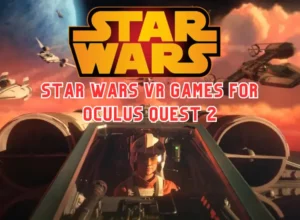Amazon Fire TV Stick is the best and cheapest way to transform any non-smart TV into a smart TV.
As this is not a TV, just a remote and an HDMI stick, you may be wondering if can you connect Oculus Quest 2 with Fire Stick TV.
Casting any content directly from the VR lets you enjoy the moment with your friends and family. You need to do two things before moving on to the connection process.
- You need to download an app called “AirScreen“
- Update the Oculus Quest 2 to the latest version
- Connected with the same WiFi.
Even though it is not a TV, you can still connect and play any game without a Chromecast device.
How to Cast Oculus Quest 2 to Firestick TV
Casting your Meta quest headset to firestick is not gonna be a hassle for you if you go through the following steps:
- Install the AirScreen app on your Fire TV Stick TV.
- Open AirScreen and click on “Start“.
- On your Quest Quest 2, go to Sharing > Cast > Select the Model.
- Casting Started.
Amazon Firestick and Oculus Quest: Things You Can Do
With your family and friends, you can attend virtual concerts and community events.
Virtual Reality technology will also help you overcome your fears of darkness, heights, and similar phobias.
Streaming music and gaming is possible when you connect your Firestick to your Oculus Quest 2.0.
Movies and TV shows can be watched with friends and family from around the globe with the Oculus Quest 2.
More Meta Quest Casting Related Guide
- How to Cast Oculus Quest 2 to Samsung TV?
- How To Cast Oculus Quest 2 To Apple TV?
- How to Cast Oculus Quest 2 to TV Without Chromecast
- Oculus Quest 2 stuck on pairing screen – How To Fix?
Things You Need To Know About Meta VR Headset
- Can You Use The Meta Quest 2 While Charging?
- Reasons why You Should Try Meta Warranty Plus: Accidental Damage Coverage Program
- VRchat Beta Finger Tracking On Quest 2/Pro – Setup & User Guide
- Can I Pay For An Oculus Game Using A Visa Gift Card?
- How to Connect Oculus Quest 2 to Drone?
- How to Connect AirPods & Earbuds to Oculus Quest 2 – Updated Way to Connect
- How To Add Friends On Oculus Quest 2
- Use VR Headset Quest 2 While Lying Down: Here are the tricks