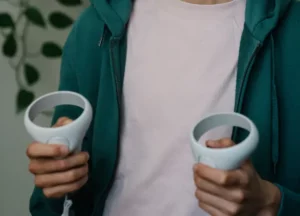The Oculus Quest 2 does not require a constant internet connection or WiFi to function, as it can be used offline for certain features and experiences. However, a WiFi connection is recommended for several important aspects of the Oculus Quest 2, such as initial setup, downloading games and apps, and accessing multiplayer and online features.
What is the Oculus Quest 2? The Oculus Quest 2 is a standalone VR headset developed by Oculus, a subsidiary of Facebook. It offers an all-in-one virtual reality experience, meaning it doesn’t require a PC or console to function. The Quest 2 features built-in sensors, cameras, and controllers, enabling users to interact with virtual environments and play games wirelessly.
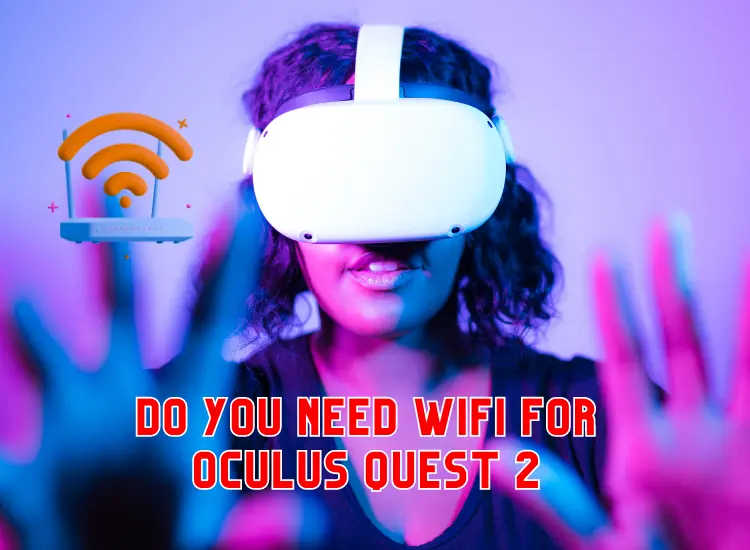
Guide: Does Oculus Need Wifi or How Use Meta with or Without WIfe
- Initial Setup: When setting up your Oculus Quest 2 for the first time, it is recommended to connect it to a WiFi network. This allows you to link the headset with your Oculus account, download software updates, and access the Oculus Store.
- Downloading Games and Apps: The Oculus Quest 2 relies on WiFi to download new games, apps, and updates directly to the headset. Without a WiFi connection, you won’t be able to access the full library of content available on the Oculus Store.
- Multiplayer and Online Features: Most multiplayer games and online features in the Oculus Quest 2 require an internet connection. These include features like online multiplayer gameplay, leaderboards, social interactions, and cross-platform gaming. A stable WiFi connection is necessary to fully enjoy these online experiences.
- Offline Usage: While a WiFi connection is recommended for the best experience, you can still use the Oculus Quest 2 offline for certain functions.
- Pre-downloading Games and Apps: Before going offline, you can connect your Oculus Quest 2 to WiFi and download games and apps in advance. Once downloaded, you can play these offline without an active internet connection.
- Single-Player Experiences: Many single-player games and apps on the Oculus Quest 2 can be enjoyed offline without WiFi. Once downloaded, you can play these experiences on your headset without the need for an internet connection.
Limitations of Using Oculus Quest 2 Offline:
- When using the Oculus Quest 2 offline, there are some limitations to be aware of:
- You won’t have access to online multiplayer features or cross-platform gaming.
- You won’t be able to download new games, apps, or updates without a WiFi connection.
- Social interactions, leaderboards, and other online features will be unavailable.
Tips for Optimal WiFi Performance: To ensure a stable and reliable WiFi connection for your Oculus Quest 2, consider the following tips:
- Place your WiFi router in a central location to maximize coverage.
- Use a 5GHz WiFi network if available, as it typically
Summary
while the Oculus Quest 2 can be used offline for certain features and experiences, a WiFi connection is recommended for initial setup, downloading new content, and accessing multiplayer and online features. It provides the most comprehensive and enjoyable VR experience by enabling access to a wider range of content and online interactions.