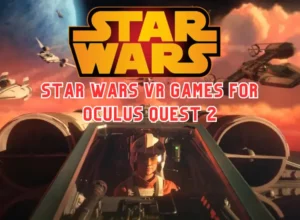Attack On Titan, as we all know is a Japanese animated series but in 2013 they officially released the game for Nintendo, PS4, PC, and eventually in 2018 for every VR headset.
Before we get started:
- You will need an Oculus Developer Account
- The latest version of SideQuest
- Airlink turned off
- Headset connected
Right now Attack On Titan 2: Final Battle is ruling the gaming world. As the game got more and more famous the VR world got really excited and they started asking if the game can be played on Oculus Quest 2 or not.
Not only is Attack on titan available for oculus quest 2, but it is also free to download and in this article, we will talk about each and every way to get an attack on titan VR on Oculus Quest 2.
How to install Attack on Titan on Oculus Quest 2 (Step by Step)
Attack on quest is the most popular attack on titan tribute game that can be found free on SideQuest App. As this game is a fan-made app, the developer cannot upload it to the official Oculus store or App Labs, so you will have to sideload it. Follow the steps below to install attack on titan on Oculus Quest 2.
- Download and open SideQuest on your Smartphone Or PC
- Connect your Oculus Quest 2 using a Cable.
- Inside the SideQuest app, search Attack on Quest
- From the top right corner, click on Install
- After the installation is done, restart the device
How to Play the Attack on Titan on Oculus Quest 2
If you’ve completed the installation process, now its time to turn on the headset after a successful restart.
- Turn on the headset
- Go to apps
- Click on Unknown Sources
- There you have it, the game is ready to be played
The reason it has to be played from Unknown Source is because the game was built by fans and the game is not available on official server or the app store of Oculus Quest 2.
What devices can I use to download Attack on Titan?
The attack on titan is available on any device for you to download.
Attack on Titan is not directly available to play from the quest 2 app store. For solving that issue, there is a third-party app named SideQuest. What SideQuest does is act like an App store for supporting unofficial developers on the Internet.
So, it doesn’t matter what device you use as long as you can access your Oculus Quest 2. Just connect and download the SideQuest app from your device to continue the gameplay.
Even the Among Us VR was made available on Sidequest before it launched on oculus store.
However, you need a USB-C type cable or Link Cable for making a successful connection. The Airlink must be turned off as the installation process doesn’t require this.
How to Install Attack on Titan On Oculus Quest 2 on Android
The SideQuest app is available for Android device and Click on download to install it on your own device.
Make sure you’ve connected your headset with your Android device while you are downloading the App.
How to Install Attack on Titan On Oculus Quest 2 on Windows
The SideQuest app is available for Windows device and Click on download to install it on your own device.
Make sure you’ve connected your headset with your Windows device while you are downloading the App.
I have faced a lot of issue while downloading Cyberpunk on my VR headset, but this game is not like those games where you have to get mod files and set up them differently.
How to Install Attack on Titan On Oculus Quest 2 on iOS
The SideQuest app is available for iOS device and Click on download to install it on your own device.
Make sure you’ve connected your headset with your iOS device while you are downloading the App.
Why is SideQuest App is So Important: How to Sideload VR apps on your Quest 2 for Playing any Game?
SideQuest app is very important for any VR gamer if they want to play any unofficial VR games that are not available for downloading from Oculus App store.
But first make sure you have signed up in SideQuest and verified your email via a code they sent while signing up. I was very curious at first but i was able to buy apps using my visa gift cards.
Follow the Steps below to Sideload Games or Apps using SideQuest:
- Step 1: Download SideQuest App
- Step 2: Download & Install Drivers
- Step 3: Enable Developer Mode
- Step 4: Connect Quest to PC
- Step 5: Allow all the permission and you’re done.
SideQuest developers are always looking new games and apps to launch after we saw they will bring in stranger thing VR before anyone do with the help of developers.