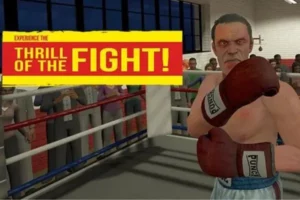Steam offers more than hundreds thousands games for the gamers to enjoy. Some of those games are available for free and some of them had to be bought.
However, I got 5 visa gift card that as a present 1 week ago on my birthday party. I was wondering if i could spend those money on buying steam games and play them on my brother’s Meta Quest 2 and my Meta Quest 1.
I am now going to share what i did to purchase the games and i am gonna explain entire process.
While i was researching, I found out that the Steam accept American Express, MasterCard, Visa credit, debit and gift card.
So, it is pretty much clear that you can pay for an oculus game using a visa gift card and it doesn’t matter which type of visa gift card you have. Just add the gift cards as a payment method to your oculus account and make sure the card is reloadable and thats it.
I have used one of my gift card for purchasing VR Drum Games from the steam store.
Also, you can use Target, Walmart and Vanilla Visa gift card to purchases games on the Steam and Oculus Store. Those gift cards can be used to buy games on Oculus Rift, Quest games, HTC Vive and PICO VR Headset. The best part is these is no additional charges while making any purchase.
Does Oculus store take Visa gift cards?
Yes, Oculus store accept Visa gift cards as a payment methods to make any game purchase easy and hassle free.
Can you use Apple Gift cards on the Oculus app?
No, Apple Gift cards are only for purchasing apps and games from Apple App Store. You cant use these gift cards for purchasing any games and apps from Oculus App Store or Steam however you try to do so.
Can you use a Best Buy Gift card for Oculus Quest 2?
Yes absolutely, you can use a Best Buy Visa Gift card for Oculus Quest 2 to buy any games you want. If you’ve bought a Visa Gift Card from best buy and and want to use it for buying games from Oculus app, just add the card as a payment method and use it.
Can you use Google Play Gift cards on Oculus Quest 2?
No, Google Play Gift cards are only for purchasing apps and games from Google Play Store. You cant use these gift cards for purchasing any games and apps from Oculus App Store or Steam however you try to do so.
Google Gift cards are provided by google itself to promote buying their product. Google Gift cards are the most easy way to purchase and enjoy games directly from Google Play Store.
These cards are specially made for using with Google Account and google haven’t thought about making it available for using other purposes.
What gift cards work with Oculus store?
As far as my personal opinion and after using three gift card from three different brands it is safe to say that its better to use Vanilla, Target and Walmart gift Cards for purchasing the games from Oculus app store as well as Steam.
In case you have American Express, Bank of America, Barclays, Capital One, Chase, Citi, Discover, Synchrony Bank there’s no need to worry as these gift cards are also allowed as a payment method.
How to I add or remove a payment method on Oculus account?
Visa Cards as well as any Credit/Debit card can be added as a payment method for purchasing and playing any games on Meta Quest 2.
Follow these simple method to add Visa Card to Oculus Account.
Open the Oculus App on your Phone or PC.
- Tap on Menu.
- Click on Settings.
- Click on Payment Methods.
- You’ll see Add Credit or Debit card option.
- Click and fill out the Visa card information.
For removing the Payment Method:
- Go again into the payment methods
- Just click on “remove” beside the payment method
Why is my Visa gift card being declined while buying games on Oculus Store?
After adding the Visa Gift card, you will surely try to buy a game from the app store of Oculus. There’s a chance of your Visa cards to be declined if you’ve done these things
Inactive Gift Card: For some extra security, some Visa Gift card requires activation before using. Make sure you’ve activated the card before trying to purchase anything online. Although some cards do not require activation as they are ready to when being purchased.
Insufficient Funds: Even if you have $19.99 and the game cost $20 its pretty normal for a Visa card to get declined. Make sure there is enough fund available more than needed.
Suspicious Activity: Your Gift cards may be declined if you make multiple purchases or if you use them sequentially or at unfamiliar locations. One of my card got declined even after having enough fund and i found out that my younger brother has done multiple failed attempts to use the card and blocked the card automatically.
Technical Issues: It’s very rare and happens when there’s any maintenance going on with the Card provider’s server. Sit back and relax for a while.
How can I get Oculus games without a Credit Card?
There are two payment method for buying games from Oculus App: Credit/Debit Card and Paypal.
You can use Paypal as a payment method get Oculus games without a credit card. Currently there are no payment method available for purchasing games directly from Oculus app.
Are there restrictions on the type of Visa Gift Card to purchase Oculus games?
No, there are no restrictions on the type of Visa Gift Card to purchase Oculus games. Any visa gift card with the correct amount of balance can be added and used without any issue. Make sure the card is activated and ready to be used
Do I Need to Spend the Whole Balance of My Visa Gift Card at Once?
No, there is no such rules where you have to spend the whole balance from Visa Gift card at once. You can spend $80 and keep rest of the $20 for using on another purpose.
Can You Use A Prepaid Card On Oculus Quest?
Yes, any Prepaid card can be used to pay for a purchasing a game. If your bank has approved and assured you that you can use the card to make any online purchases, there’s no problem.
Oculus declared that they accept the below payment methods only:
- Credit/Debit Cards: American Express, MasterCard, and Visa
- PayPal
Make sure your card have these issues cleared before adding as a payment method:
- The card must contain a billing address
- The card should be able to have funds added/reloaded to it (e-cards and virtual Master Cards should work, but most Gift cards do not have this option)
- No purchasing restrictions to prevent online payments
- Valid postal codes