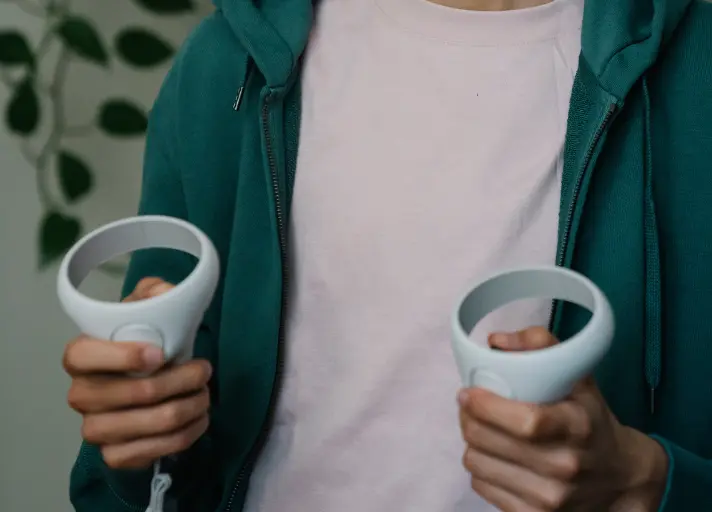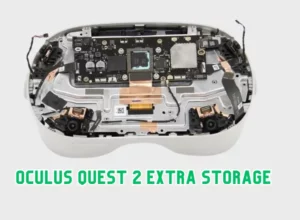This morning while playing beat saber I noticed that my left oculus controller suddenly stopped working even though it was working fine two minutes ago.
The reason your quest 2 left controller not working is that the battery is dead, pairing failed, hardware failure, and even a software glitch.
Before we move on try these fixes first:
- Replace the batteries
- Re-pair your controllers
- Restart your quest 2 headset
- Keep your oculus software up to date
- Try performing a factory reset.
If these steps did not work, try following the next step below:
- Keep Tapping the white button on your left controller for 25 seconds.
- Disconnect both controllers from the PC.
If you see the controller is still blinking white and not working, then this controller is broken and needs to be replaced.
One of my friend was using his oculus quest to fly his drone and suddenly his controller stopped working and he lost control of the drone. He then has to immediately disconnect the controller and use his phone to connect with the drone.
Contact Meta support team and claim your warranty if you have signed up for Meta Warranty Plus program that will cover accidental damage.
7 Methods to Fix the Oculus Quest 2 Left Controller
Replace The Batteries
Take out the battery from the left controller and put them in the right controller. If the right controller is working fine, then the batteries are ok and the controller is broken.
If you see the right controller acting like the left one, immediately change the battery and put in a new one.
A dead battery will never work wherever you plug them in. Now, pop off the battery door of your left controller and insert a new AA battery.
Restart your Quest 2 headset
Sometimes the headset bug causes controller issues. Restart the headset and connect it to the controller again.
To restart the headset, simply press and hold the power button on the right side of your headset until you see the Power off the screen. Select Restart and your headset will turn off and then turn back on.
Also, If your Quest 2 is connected to a PC, remove the cables and restart the app and try connecting again. Don’t forget to check if the speakers are working or not.
Un-pair and Re-pair your controllers
Here you can unpair your controllers through the oculus app. follow the process below:
- Open Oculus App > Go to “Device” Section
- Hit the controllers option > Select “Right” Controller > Click “unpair”
- Now there you can see the option to pair a new controller.
- Select “right” hand controller to pair with the left one
- Follow the app’s instructions to pair the controller
- After a few seconds, your controller should be paired properly
If this doesn’t work then let’s try to move to the next step
Tapping Continuously (I fixed mine)
One of my friend had this issue while he was playing with me, he eventually lost control and lost the match.
Later he said his controller has stopped responding and he couldn’t continue.
I asked him to keep pressing the controller’s hamburger button for about 20-30 seconds and suddenly the controller started tracking again.
And I am pretty sure this trick has reset the controller algorithm and put it back into action.
Factory Reset Your Quest 2 Controllers
For ending the connection with the headset and setting it as new, a factory reset is necessary. 90% of the time, it has fixed the issue and you can also try following the steps below:
- To begin, make sure that your Quest 2 is turned on and connected to your computer via the USB cable.
- Next, open the Oculus app on your computer.
- In the Oculus app, click on the gear icon in the top right corner to access your settings.
- From there, select ” Devices” from the left sidebar.
- Then, find and click on your Quest 2 under the “Oculus Devices” section.
- After that, click on “Controller Settings.”
- Finally, click on “Reset Controller.”
- A pop-up window will appear asking you to confirm this action; once you do, your controllers will be reset and you can begin using them again.
Try Manual Reset Method
- If the above method doesn’t work for you, there is also a manual reset method that you can try. To do this:
- First, power off your Quest 2 by holding down the power button until the light turns red.
- Next, remove the battery cover from your controllers and take out the batteries.
- Once the batteries have been removed, press and hold down the “Oculus” button on your right controller for about 10 seconds.
- After that, re-insert the batteries into both of your controllers and put the battery covers back on.
- Finally, turn on your Quest 2 by pressing the power button; your controllers should now be reset and ready to use.
Contact Support
Immediately contact Meta support and describe the issue.
They will check and hopefully give you new ones if the unit is broken because of an internal issue.
Some people don’t even like to contact meta support as they are very unprofessional and ask for unnecessary information.
I checked online and each Quest 2 controller will cost you $75 from the oculus store. Just buy one and pair them as new and continue the gameplay.