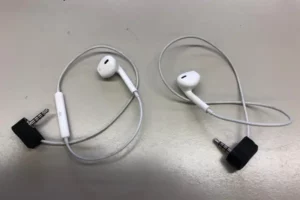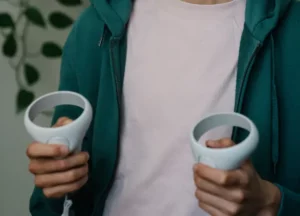If you want to cast your Oculus Quest 2 to your TV without using a Chromecast, you can do so by using the built-in casting feature on the headset.
To do this,
- Simply connect your Quest 2 to your TV via an HDMI cable
- Then open the Oculus app on your phone.
- From there, select the “Cast” option from the menu, and then select your TV as the target device.
- Your Quest 2’s display will then appear on your TV screen.
Also, make sure that both your Oculus Quest 2 and TV are on the same Wi-Fi network, as this is required for the casting feature to work properly.
This was the first method of casting your Meta quest 2/pro on your Smart TV without using Chromecast.
It is also possible to use this method wirelessly by using your quest headset.
I noticed that that you dont need chromecast to connect oculus to firestick TV, but other android TV requires chromecast to be active.
Here are the steps:
- Make sure both devices use the same wifi network
- Turn on your smart tv and quest 2 headset
- Now enable the casting feature on your smart tv
- Go to oculus quest 2 Setting > Utilities > Cast To.
- Now you can see your tv listed there, choose it to enable
- The casting will start soon and you can see your quest 2 content on your smart tv.
That’s all you need to know.
Alternatively, if you do not own a smart TV and want to cast your quest 2 to an older television, you will not be able to do so because of the lack of ports, supported apps, or higher resolution.